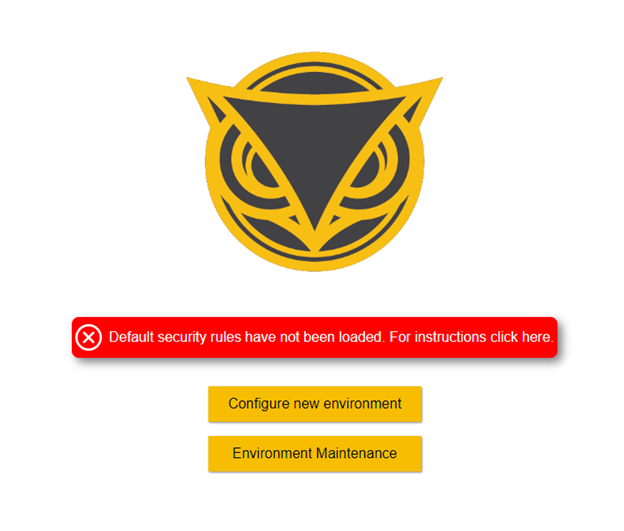Available UIs for Cybereason On-Prem
Every Cybereason On-Prem environment contains various user interfaces through which you interact to fully manage your environment. This topic introduces the available UIs and describes how to access them.
Note
If you do not know your username or password for the UIs listed here, please contact Technical Support.
WebApp UI
The UI hosted on the WebApp server is the core user interface from which you can manage users, create security policies, analyze MalOps, monitor sensors, and more.
To access the WebApp UI, open your web browser and enter the following:
https://webapp-ip
From here, enter your Cybereason username/password and login to the system.
To learn more about the Cybereason WebApp UI, see the User Interface Tour topic in the documentation.
Configuration management UI
The Configuration management UI is unique to Cybereason On-Prem deployments and is used for initial deployment configuration, as well as subsequent environment maintenance tasks for on-premise environments.
To access the Configuration management UI, open your web browser and enter the following:
https://configuration-mgmt-ip
For deployment configuration tasks, see Configure Servers. For post-deployment maintenance tasks, see Environment Maintenance Tasks.
Zabbix UI
From the Zabbix UI, you can manage and monitor all Cybereason On-Prem Servers, Services and Statuses.
To access the UI, open your web browser and enter the following:
https://configuration-mgmt-ip:8444
For more information, see Monitor Servers (Zabbix).