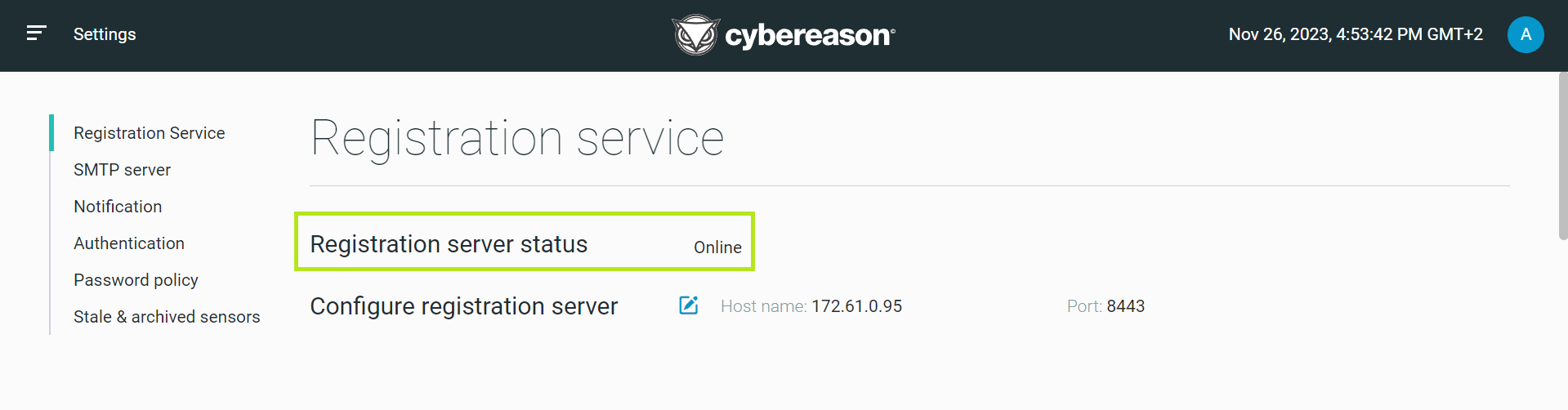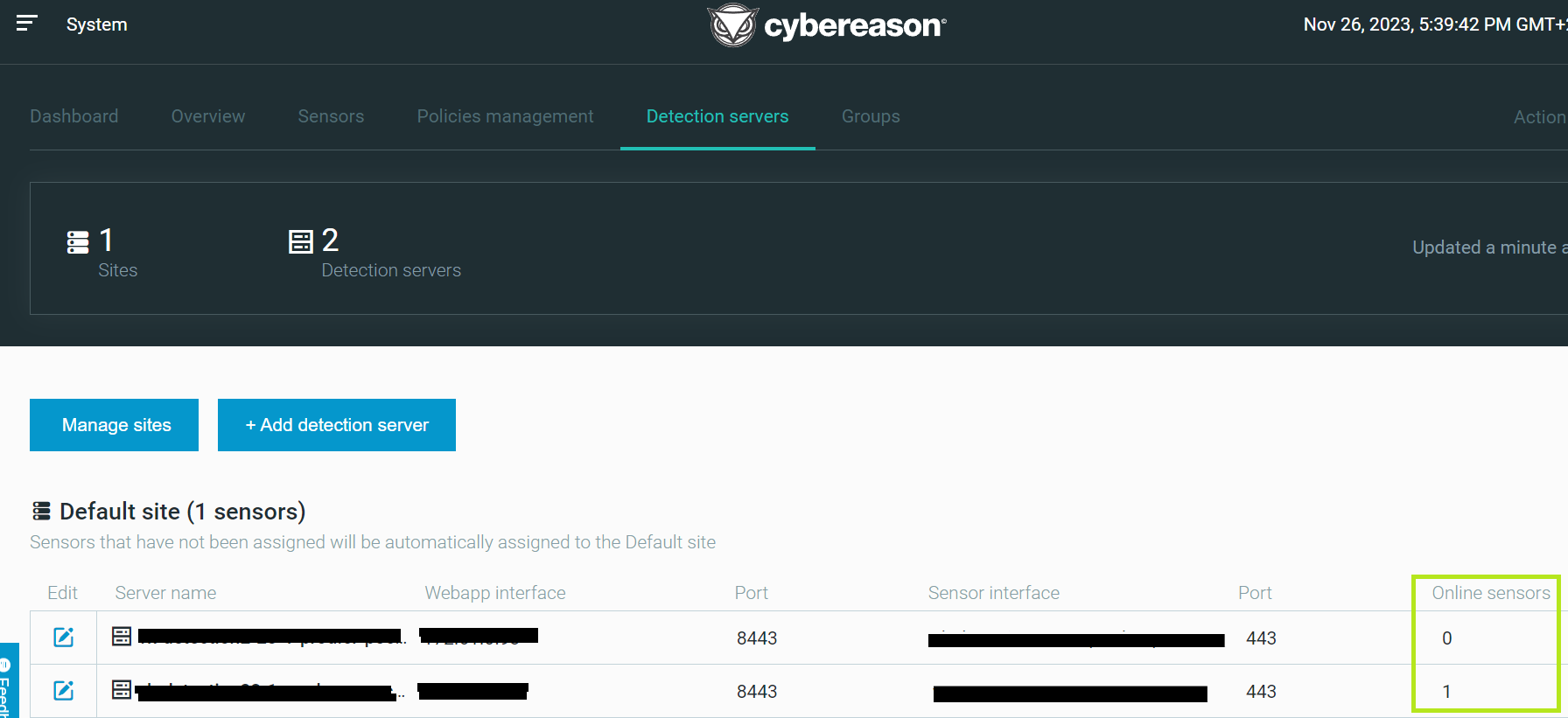Complete Sanity Checks
Follow the steps in this topic to complete sanity checks after configuring and installing servers.
In this topic:
Check service status
Please wait 15 minutes before logging in for the first time.
Note
In version 23.1, only the Configuration Management server is accessible via SSH. Please use the server as a Jump Server to access the other Cybereason Servers.
Log in to the Webapp UI: https://webapp-ip
username/password - admin@cybereason.com / request the password from Cybereason Support
Select Settings and verify the Registration Server status is online.
Select System > Detection Servers and verify there is a value for sensor amount (0).
Select System > Policies Management and verify the page loads without error.
Login to Zabbix UI: https://cfg-mgmt-ip:8444
Verify no alerts exist (except “no sensors connected” as it is expected to a new system with no sensors).
If a proxy is configured between webapp-sage, an alert may be visible that the connection is unavailable (FP).
Click Hosts on the left pane and verify all servers exist in Zabbix without errors.