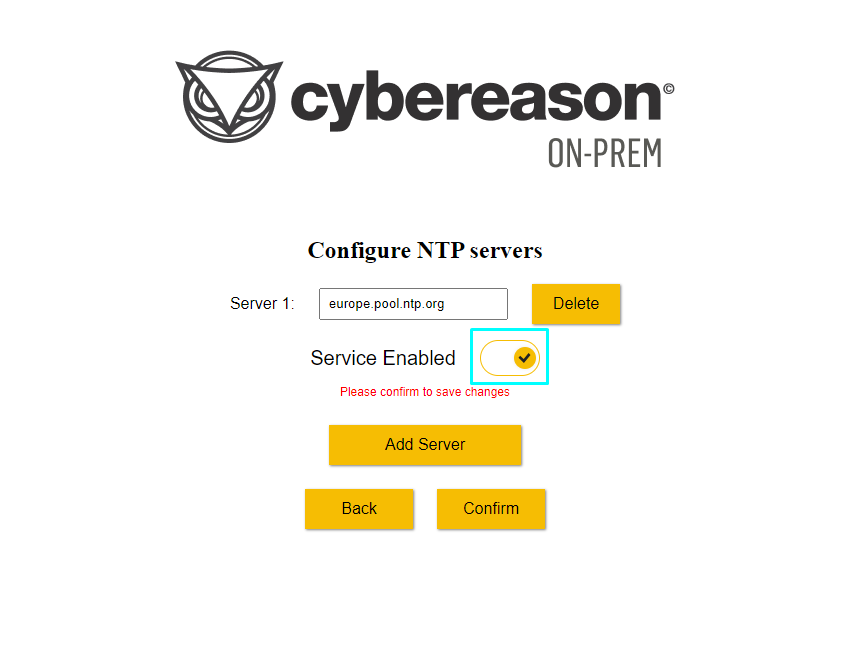How to Configure NTP for On-Prem
Login to the Configuration Management Server via https://CFG-MGMT-URL.
Go to Maintenance.
Click NTP Configuration.
Enter your desired NTP Server FQDN.
To add more than one server, click Add Server at the bottom (maximum 6 servers).
To remove servers from the configuration, click Delete.
Click the toggle button next to Service Disabled to enable the service.
Click Confirm.
To exit, Click Return to main page.
To verify the configuration, login to all CR Servers and run the following command:
timedatectl